Canon Printer Printing 2-Sided on Mac
Symptoms:
Canon printer is printing double-sided on a Mac.Solution
A. If CUPS web interface is disabled:
- Open a web browser and browse to http://localhost:631/printers
- If you see Web Interface is Disabled:
- Go to your Start menu and search for "Terminal"
- Open Terminal and enter the following and then press return:
cupsctl WebInterface=yes
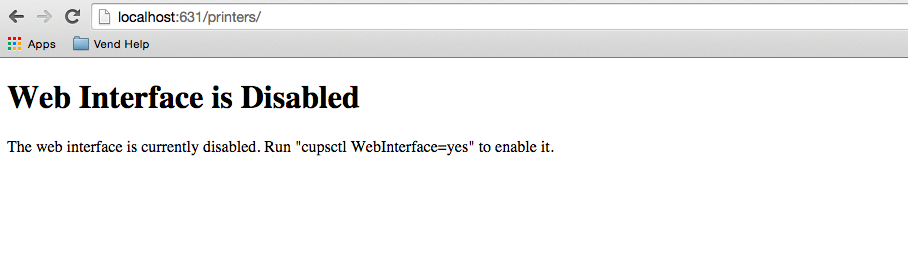
B. If CUPS web interface is already enabled:
- Browse to http://localhost:631/printers/
- Click the printer name (queue).
- Click the drop-down menu and choose Set Default Options.
- Set 2-Sided Printing to OFF and click Set Default Options.
- Or, if you do not see "2-Sided Printing" as an option:
- Click on "Finishing"
- Select Print Style
- Change from 2-sided printing to 1-sided printing
- Click Set Default Options
Related Articles
How to Install Canon Printer Drivers on Windows 10
How to Install Canon Drivers on Windows 10 Download the latest printer drivers from Canon.com Extract the drivers. Browse to the file you just downloaded in above. Run Generic_Plus_UFRII_vX.XX_Set-up_x64.exe. Select a location to extract the driver ...How to Configure Outlook 2016 for Mac Post-Migration
How to Configure Outlook 2016 for Mac Post-Migration Overview This article explains how to configure Outlook 2016 for Mac after an O365 Migration. Instructions Remove Old Account from Outlook 1. Open Outlook 2016 for Mac preferences and click ...